Single-board computer (SBC) fans have been waiting with bated breath for the much-anticipated release of the Raspberry Pi 5. At long last, it’s arrived!
While the new Pi 5 shares many features with former Raspberry Pi models, such as full-size USB ports and a 40-pin header, it boasts many new and exciting attributes. Some of the notable aspects of the Pi 5 include a 64-bit quad-core Arm Cortex-A76 processor, a custom RP1 I/O controller, and MicroSD card support for high-speed SDR104 mode.
We’ve scoured the internet for projects that make use of the Raspberry Pi 5’s cool features. That said, since the Pi 5 has been recently released (fall 2023), projects with thorough and complete instructions are still hard to come by. But if you’re just looking for some inspiration, check out the projects categorized as “Other”; while not fully documented, they can serve as a great jumping-off point for experienced makers.
DIY Night Vision Camera

Using your Raspberry Pi 5 in conjunction with a Pi camera module, this fun project allows you to build a budget-friendly night vision camera that can capture both images and videos. The output quality is surprisingly high, partially thanks to the use of a constant-current power supply to eliminate the flickering that typically plagues similar projects.
The other key to achieving high-quality video is the Raspberry Pi 5. It provides much faster CPU speed and IOPS performance, making your overall experience much smoother. You’ll also need monochromatic LEDs as the light source that can be picked up by the Raspberry Pi NoIR camera, even in the absence of visible light.
Edge Impulse Image Tracker

Ready to automate the task of looking out for Santa on Christmas Eve with your new SBC? This fun AI project utilizes a Raspberry Pi 5 together with Edge Impulse, popular software for algorithm training, data processing, and performance optimization. Edge Impulse is capable of advanced AI applications, so it’s a good way to dip your toes into the vast world of machine learning and AI in conjunction with your Pi 5. Note that Edge Impulse is free for students and individual developers!
This project uses the Pi 5 to run single-object image classification training based on webcam input. The process starts by first training the model with various images and manually providing labels. Eventually, the device should be able to identify the object of interest with a certain degree of certainty.
The creator notes how much easier this is to do with the new Pi 5 versus earlier models, likely thanks to the far greater RAM usage. This way, you can ensure that the “non-Santa” objects around the house will certainly not be mistaken for the man in the red suit!
NVMe SSDs
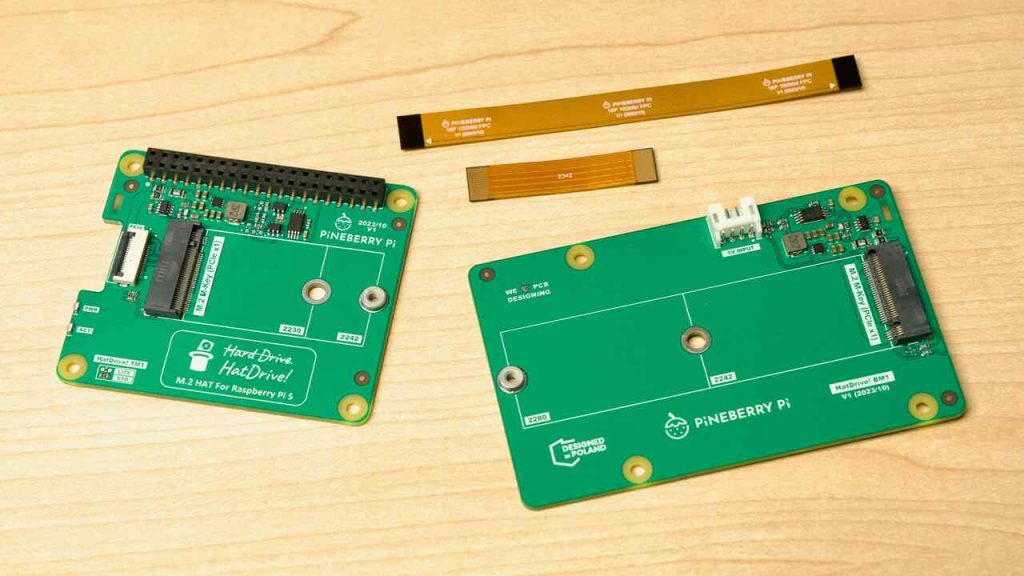
An exciting new possibility for the Raspberry Pi 5 is booting right off of NVMe instead of relying on MicroSD cards. In his YouTube video, Jeff Geerling details all you need to know about a series of HATs from Pineberry Pi called HatDrive! that use the PCIe connection on the Pi 5 to give it a major speed and stability boost.
Jeff explains that to get set up, the Raspberry Pi OS must first be flashed on the NVMe in order to boot from it, a process explained in detail on his blog. The NVMe SSD and HatDrive! can then be connected to the Pi 5 using a flexible printed circuit (FPC) for impedance control.
After the upgrade, the benchmarking tests showed much faster throughputs, making it a great upgrade for large data transfers. For more on the Pineberry Pi HatDrive, be sure to check out Jeff’s GitHub documentation.
Running Game Cube
GameCube is a classic video game home console developed by Nintendo and is very popular among gamers worldwide. In their video, creator leepsvideo demonstrates how the Dolphin emulator runs on a Raspberry Pi 5, which is exciting for both fans of the GameCube and of Raspberry Pi, as this hasn’t gone very smoothly with earlier Pis.
Some of the games tested out include Dave Mirra Freestyle BMX, Hulk, Tomb Raider, and The Simpsons: Hit & Run. Even the moderately demanding games run relatively smoothly with the Pi 5, showcasing its powerful potential.
Users seem to agree that as better cooling mechanisms are developed for the Pi 5, using an emulator will become even smoother.
DIY Computer
While the Raspberry Pi 4 did a decent job as a DIY portable computer, the Raspberry Pi 5 has even greater potential. Based on their original design for a portable computer (from issue 24), makers from HackSpace magazine saw the upgrade from a Pi 4 to a Pi 5 as the perfect opportunity to make improvements to the build as a whole, as reported in issue 72.
The project’s creator says key things to consider when building a DIY computer are making it ergonomic, providing suitable protection, and being sure to leave enough room for modifications and upgrades down the line.
Since the Raspberry Pi 5’s new features include much higher processing speeds with a quad-core Arm Cortex A76 processor, a DIY computer with the Pi 5 is going to give you more bang for your buck. Screens can be connected to one of its mini-HDMI ports and a keyboard and mouse can be connected via USB or Bluetooth.